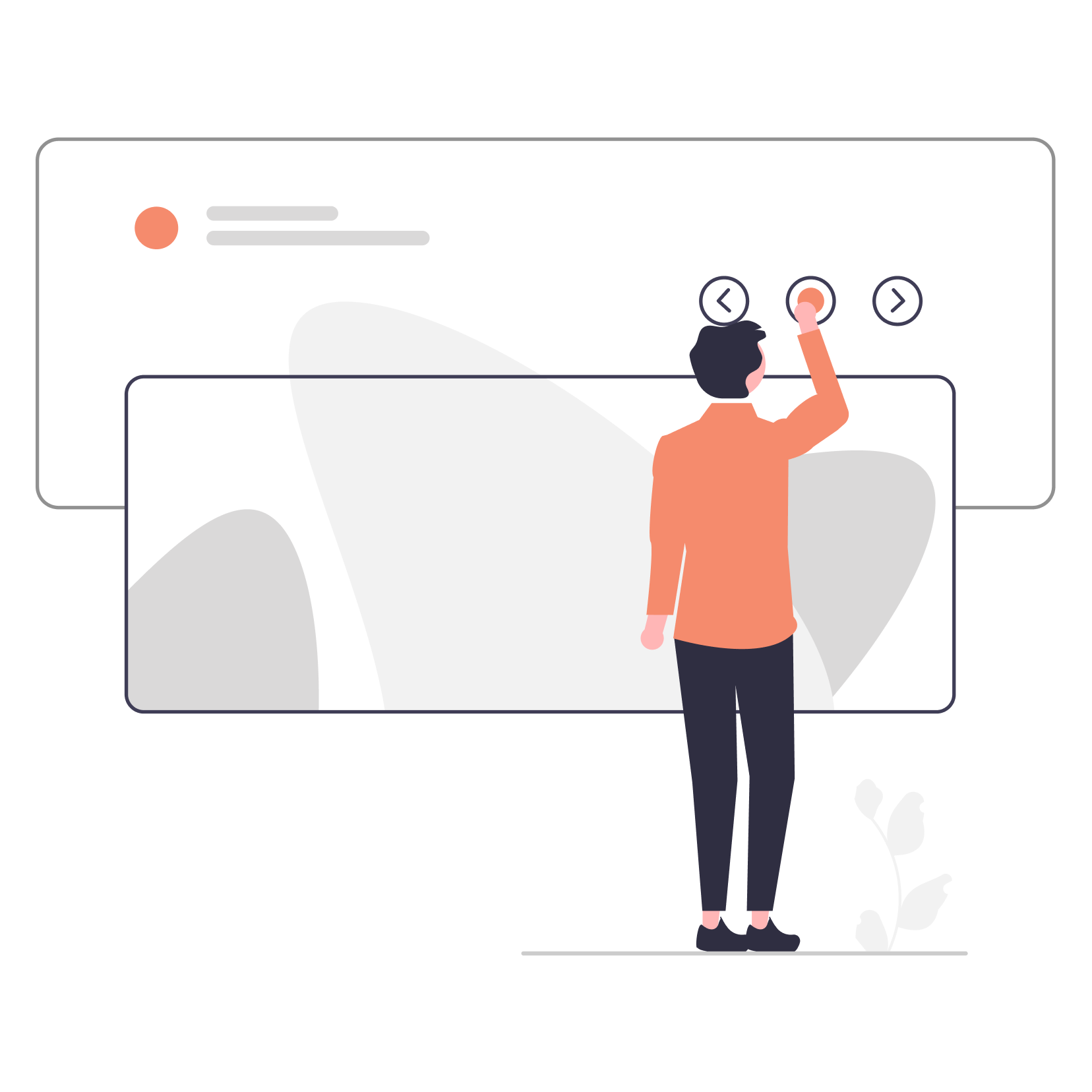MINERVA KNOWS
Chrome Extension Minimized Experience
Minerva Knows is a digital product that allows users to create interactive guides, how-to videos, and FAQ pages. Minerva maintains a comprehensive knowledge base of your products so you don’t have to.
My Role
Design Lead
User Research
UX Strategy
Teammates
3 Engineers
Product Manager
Duration
4 weeks
Tools
Figma
Jira
Zoom
Dovetail
Project Summary
The Minerva Chrome extension allows people to create interactive how-to guides simply by clicking the necessary steps. Then the guide can be shared with anyone and they can follow it by being shown where to click.
The before image shows the size of the extension that adds friction for users to access areas on the web pages that are blocked behind the widget.
The after image provides a minimized widget experience for users. Removing unnecessary clutter will help users access the area of the page without having to move the widget and allow users to create their guide quickly and seamlessly without any blockers or distractions.
BEFORE
AFTER
The Problem
The Minerva Chrome extension experience creates a lot of friction for our users due to the size of the widget and the lack of guidance for the user.
Our users need a simplified experience where they can create guides quickly and easily without anything blocking their path. Our users also need a simplified interactive guided experience where they are clearly shown where to look and click on.
Chrome Extension Blocks Too Much Content
Based on the customer feedback, the widget takes up at least half the height of the browser depending on your browser size.
Users were dragging the widget constantly cause it kept getting in the way
Don’t Know what to Do Next
The pulsing dot is sometimes hidden behind the widget and if the webpage has a lot of content, it was difficult to spot the dot.
Users also don’t know what actions they need to take. They see an overwhelming amount of content on their page without clear guidance.
What Do We Want To Achieve?
Simplify the experience
Reduce friction for users during capture and guidance mode on the extension
Move widget out of the way
Users were constantly moving the widget, creating a lot of frustration.
Guide users
Users didn’t know what they were supposed to look. Many times, the pulsing dot wasn’t visible enough.
User Research & Diving Deeper into the Problem
Customer Interviews & Usability Testing
We set up 1:1 interviews and usability testing with our customers to get a better understanding of their experience with Minerva’s Chrome extension experience. We have learned the following:
Create first, edit later
Our users tend to create guides quickly first and take their time to make edits and changes to the guide afterward.
Widget blocks too much content
Users were constantly moving the widget. This was creating a lot of frustration and slowed down their workflow.
“Where am I supposed to look?”
On guidance mode, users didn’t know what they were supposed to look. Many times, the pulsing dot wasn’t visible enough.
“The widget blocks too much of the browser and it’s difficult for me to access the area I need to get to. I’m constantly having to click and drag the widget to get it out of the way.”
Initial Wireframes
I explored ways we could create the minimized widget experience for both capture and guidance mode. During this phase, I worked closely with Engineering to see what our limitations were and where the technical constraints lay.
The After: Solution & Designs
Capture Mode Experience
Default to minimized experience for a seamless click-capture
Ability to move the widget
Outline stroke around the element where the user needs to take action
Access the expanded state to have visibility of the step text captured
After publishing the guide, users are directed to the Web App to make any edits to the guide.
Guidance Mode Experience
Default to minimized experience for a seamless follow mode
Ability to move the widget
Outline stroke around the element where the user needs to take action
Access the expanded state to have visibility of the step text captured
If the step text is too long, the user can expose the full step by clicking on the […] icon or expanding the widget
Results & Impact
Usability Test Part 2
After the release of this project, we conducted a usability test with 5 new users. Users now have a clear idea of what actions they need to take next and the widget no longer blocks too much of the content.
Customer Interviews Part 2
We re-connected with customers who have provided feedback for this project to show them the new changes we made based on their feedback. Doing this, was a great way for us to continue to build trust with our users. After releasing the minimized state, our users have been expressing their excitement to the Customer Success team.
Metrics
We saw a drastic decrease in uninstall rate of 30% from users.
Next Steps
Implement the minimized experience to the SDK
In addition to the Chrome extension, Minerva also has an SDK to allow our paid clients to install it on their platforms. This allows their users to follow an interactive guide without installing the Chrome extension. The next step will be to implement the minimized widget states in the SDK.